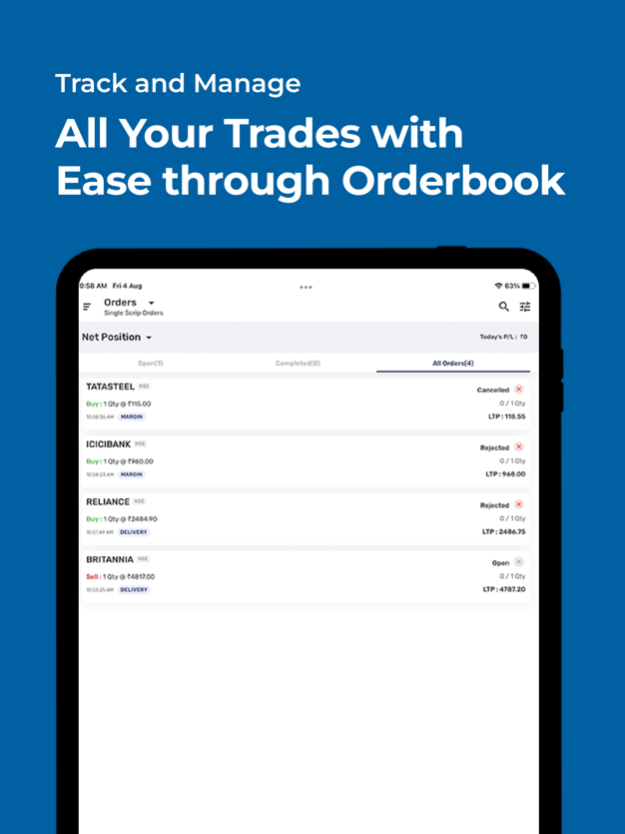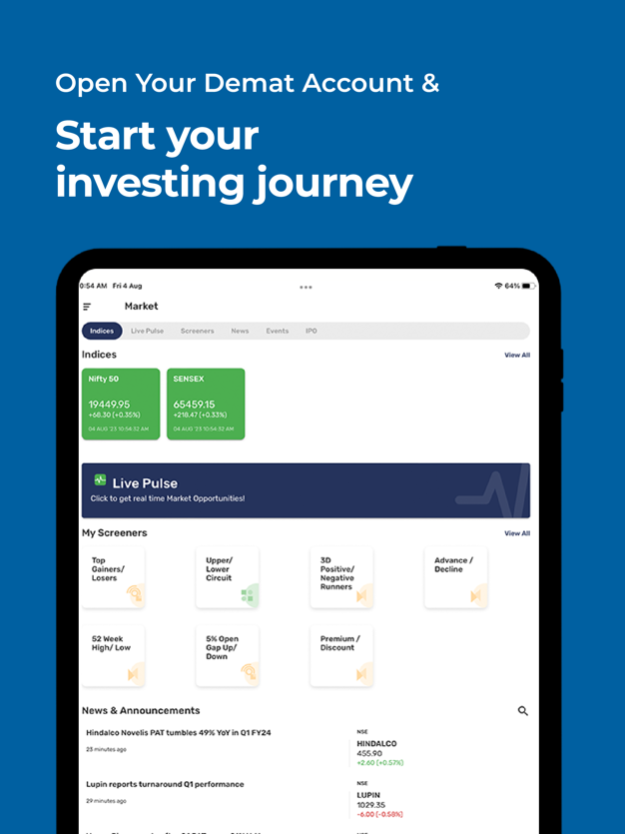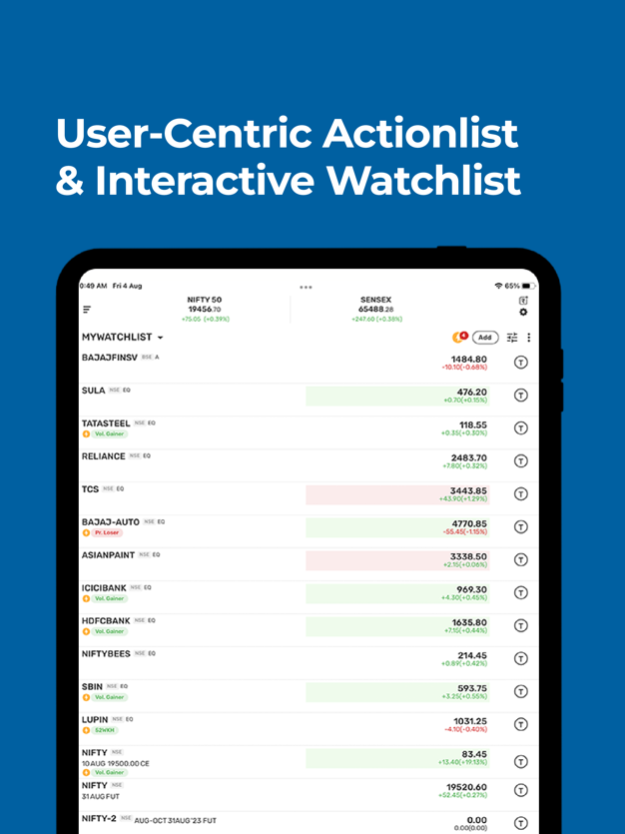BP Wealth 1.1
Continue to app
Free Version
Publisher Description
Discover the BP Wealth Mobile Trading App: Easy to Use, Reliable, and Everything You Need for Trading in One Place. Buy and Sell Stocks, View Charts, Transfer Money with UPI & Net Banking, and Stay Updated with Latest News, All on Your Phone!
Features
Advance Charting
Discover Insights with our Option Chain & Initiate Multiple Strategy orders
Transfer Money in seconds via UPI & Net Banking from the comfort of your house
Open an account directly from the mobile app via eKYC (Single holder account only)
Support numbers mentioned upfront for quick support
Detailed Online Back Office, for all your reports requirements
Trade in Equity, Derivatives & Currency segments
Advanced Technical Indicators & Fundamental/Financial Information
Stock Screeners spanning across technical, Fundamental, and Market Categories
Latest News Updates from Money Control, ET Now, Economic Times, CNBC, and tweets from exchanges & other relevant handles
Need help?
~ Mobile App Support ~
Email us at: support@stoxbox.in
Call us at: +91 9152928552 (between 9am - 6pm)
~ Risk Management (RMS) Support ~
Call us at: +91 9152928551 (between 9am - 6pm)
Aug 9, 2023
Version 1.1
Bug fixes and Performance improvements
About BP Wealth
BP Wealth is a free app for iOS published in the Office Suites & Tools list of apps, part of Business.
The company that develops BP Wealth is B P EQUITIES PVT LTD. The latest version released by its developer is 1.1.
To install BP Wealth on your iOS device, just click the green Continue To App button above to start the installation process. The app is listed on our website since 2023-08-09 and was downloaded 0 times. We have already checked if the download link is safe, however for your own protection we recommend that you scan the downloaded app with your antivirus. Your antivirus may detect the BP Wealth as malware if the download link is broken.
How to install BP Wealth on your iOS device:
- Click on the Continue To App button on our website. This will redirect you to the App Store.
- Once the BP Wealth is shown in the iTunes listing of your iOS device, you can start its download and installation. Tap on the GET button to the right of the app to start downloading it.
- If you are not logged-in the iOS appstore app, you'll be prompted for your your Apple ID and/or password.
- After BP Wealth is downloaded, you'll see an INSTALL button to the right. Tap on it to start the actual installation of the iOS app.
- Once installation is finished you can tap on the OPEN button to start it. Its icon will also be added to your device home screen.